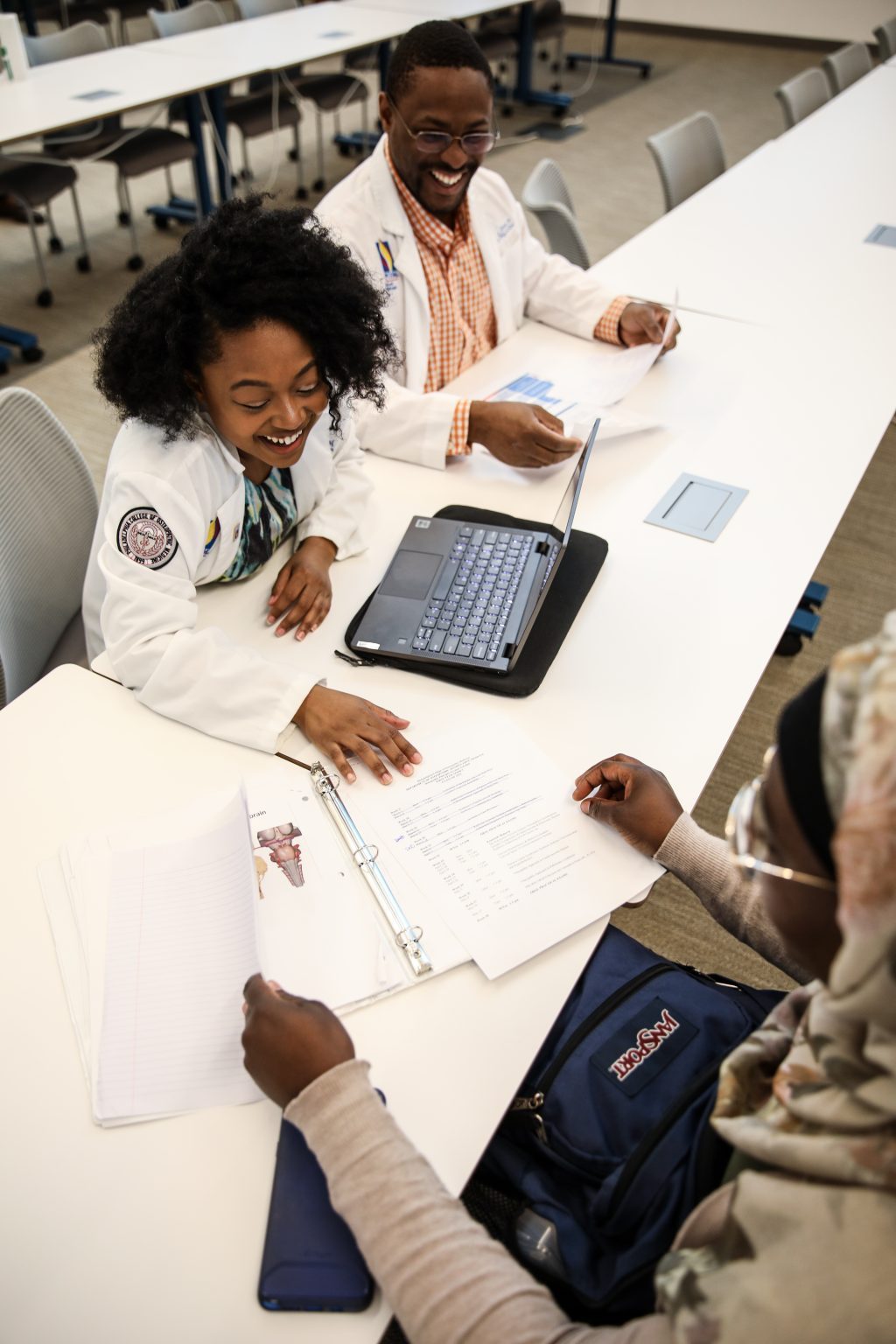COMSAE
A Self-Assessment Examination Series compatible with the COMLEX-USA Examination Series

About COMSAE
The Comprehensive Osteopathic Medical Self-Assessment Examination (COMSAE) is a three-phase series used by osteopathic medical students and residents to gauge a candidate’s knowledge base in advance of taking each level of the COMLEX-USA examination series. Each COMSAE form is presented in a format and structure that aligns with the COMLEX-USA Blueprint. Caution should be exercised in using COMSAE results in predicting specific results on subsequent COMLEX-USA examinations.

COMSAE Phases


Frequently Asked Questions
We’ve compiled answers to some of the most commonly asked questions about the NBOME, our products, and services. If you can’t find the information you’re looking for, please feel free to reach out to us.
A Note of Caution
Caution should be exercised in using COMSAE results in predicting specific results on subsequent COMLEX-USA examinations. COMSAE examinations taken under timed and proctored conditions can provide assistance in assessing readiness when put into the context of other markers of academic performance, including in the curricular program at a COM and COMAT examinations. However, caution is necessary in using COMSAE assessments for purposes of predicting future examination results.”
Are there additional resources for self-assessment?
Hosted on the CATALYST platform, both WelCOM and COMAT-SE are additional learning tools osteopathic medical students can use to assess their current osteopathic medical knowledge and further their study by determining what areas need additional focus.
Rights and Responsibilities
NBOME is committed to the convenience and secure delivery of all its computer-based examinations, including the COMSAE examinations. In addition to ensuring the confidentiality and integrity of the electronic examinations, we will not disclose personal data to any individual or entity without written, signed consent or a court order.
You must read and agree to the following before proceeding with the Comprehensive Osteopathic Medical Self-Assessment Examination (COMSAE).
COMSAE is designed for the purpose of self-assessment and practice with demonstrating application of knowledge and related osteopathic competencies, including knowledge fluency and testing in a timed environment. Caution should be exercised in using COMSAE results in predicting specific results on subsequent COMLEX-USA examinations. COMSAE examinations taken under timed and proctored conditions can provide assistance in assessing readiness when put into the context of other markers of academic performance, including in the curricular program at a COM and COMAT examinations. However, caution is necessary in using COMSAE assessments for purposes of predicting future examination results.
By accepting these disclaimers, terms, and conditions, and by proceeding with this COMSAE examination, you AGREE that neither the NBOME nor any of its officers, employees, agents, or representatives shall be liable or in any way responsible for any loss or damage caused by any reliance by you or others on the results of this COMSAE examination.
This COMSAE examination may not be compatible with all computers or operating systems. You AGREE that the NBOME shall not be liable or in any way responsible for any loss or damage caused by the COMSAE examination to any computer, software, or other property.
COMSAE is copyrighted by the NBOME, and all test items presented in the COMSAE examinations are the confidential property of the NBOME. Any reproduction of a COMSAE examination or any part thereof, by any means, including but not limited to storage in a retrieval system, transmission, printing, memorization, or distribution without the prior written authorization of the NBOME, is strictly prohibited.
This COMSAE examination may be used only by you for your own educational purposes, and it shall not be used for any other purpose or by any other person. You AGREE that you will maintain the confidentiality of this COMSAE examination and will not share or disclose any test item or other information from this COMSAE examination with any other person.
The NBOME reserves the right to change the disclaimers, terms, and conditions of the COMSAE examination, and you AGREE that you will be bound by any addition, modification, or amendment of any disclaimer, term, or condition of the COMSAE examination.
By proceeding with this COMSAE examination, you acknowledge that YOU HAVE READ the foregoing and AGREE to be legally bound by the foregoing disclaimer, terms, and conditions.